Work Smarter with Enhanced Workflows, Customization, and Data Access
Snapsheet’s January updates lay the groundwork for even greater efficiency and insight in the claims process. This month’s enhancements give carriers more control through:
- Streamlined API interactions
- Customizable eFNOL experiences
- Cleaner, more relevant workflow configurations
These changes reduce friction, improve data visibility, and enable fast, informed action at every step.
Here’s what’s new:
- Expanded vendor task data for fewer API calls
- Dynamic loss type selection for more personalized eFNOL flows
- Enhanced reporting filters for better metrics insights
- Smarter workflow displays tailored to claim type conditions
Each update is designed to remove operational roadblocks, so your teams can move faster with confidence.
View the full list of detailed release notes below and learn how each enhancement can support your claim operations.
January 2025 Release Notes
API Updates
Claim Type added to Vendor Task API (Vendor Integration) response Enhancement.
Responses to GET requests sent to the Vendor Task API now provide the claim type of the claim associated with the vendor task. This data is contained within a new claim_type field in the claim object. The following is an example of how it would appear in the response body:
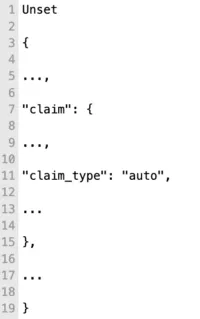
This change was made to reduce the amount of API calls users have to make to acquire claim information.
eFNOL Updates
Support for Custom Loss Types added- Enhancement
To accommodate the release of Custom Loss Types, we’ve made some updates to the eFNOL application:
- The eFNOL application now dynamically updates to show or hide loss types depending on whether they’re enabled or disabled in that Snapsheet Cloud environment.
- A new step where users will have to select a claim category and loss type has been added.
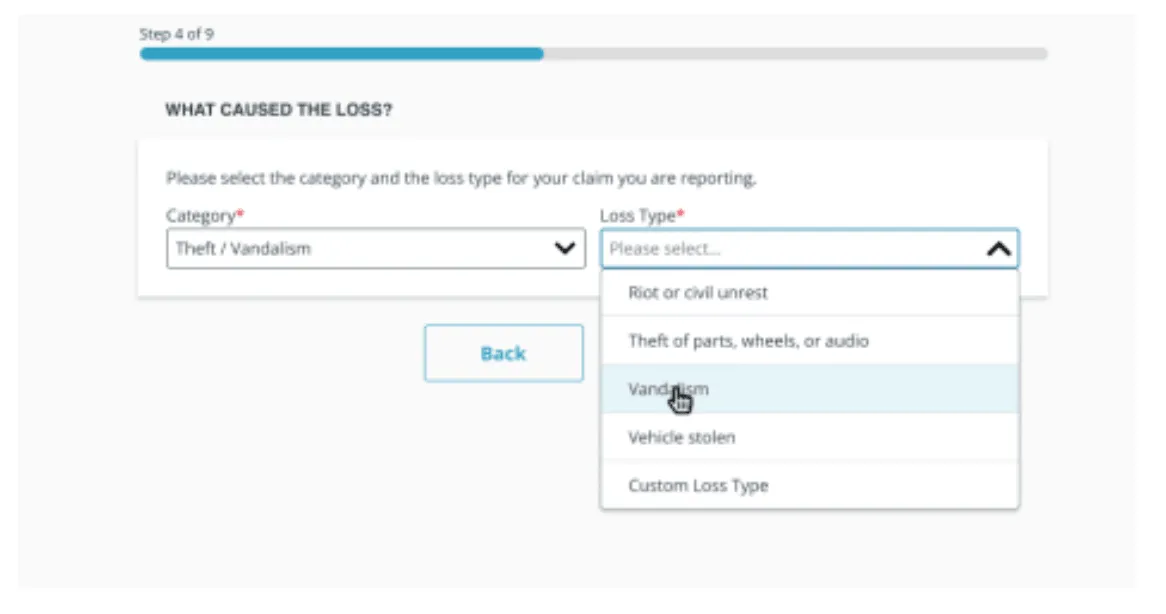
Metrics Updates
Added filters to Scheduled Reports - Enhancement
When scheduling reports, users can now add filters to them. If the user doesn’t select a filter, Snapsheet claims platform will automatically use the default filters that are applied to the dashboard selected in the report.
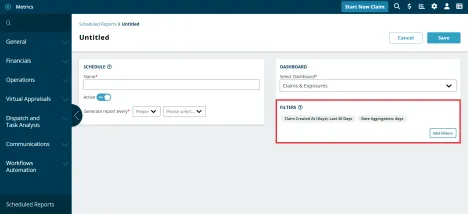
New columns added to Payments Raw -Enhancement
Data The following columns have been added to the Payments Raw Data dashboard:
- Payment Method
- Address Line 1
- Address Line 2
- Address City
- Address Region
- Address Postal Code
- Address Country
Workflows Updates
Filtering custom fields by entry condition (claim type) - Enhancement
Previously, users would see events, actions, and conditions for all custom fields that were enabled in Workflows regardless of the workflow’s entry conditions. Meaning, if a custom field was on a resource that applied to a specific claim type that didn’t match the claim type selected in the workflow’s entry conditions, its configurations would still appear in that workflow.
Now, users will only see the Workflows configurations for custom fields whose resources either apply to the claim type in the entry conditions or don’t apply to a specific claim type. If no entry condition is applied, the configurations for all custom fields will still appear as they did previously.


